Code Actions
Sorbet supports code actions via LSP.
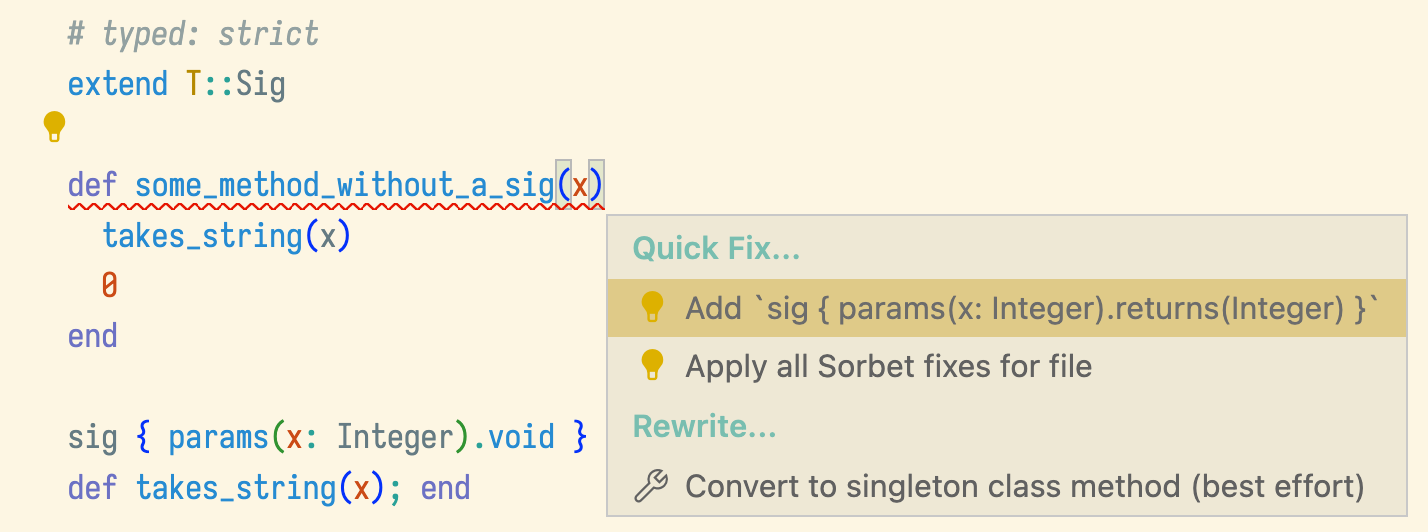
In VS Code, code actions can be accessed by clicking the 💡 icon on the line that the cursor is on. (If there are no available code actions at the cursor, there will be no 💡 icon).
Sorbet supports a number of code actions.
Quick Fix code actions
Sorbet produces a quickfix code action for every correctable error. When there is a quick fix code action available for an error message, Sorbet includes "(fix available)" at the end of the error message:

Accept the code action in VS Code by placing the cursor on the error message and waiting for the 💡 icon to appear. Other language clients may have keyboard shortcuts for this. For example in VS Code, use Cmd + . (or Ctrl + . on Linux).
Quick Fix code actions are one-to-one with command line autocorrects. See Accepting autocorrect suggestions for more information on autocorrects.
Apply all fixes for file
Sorbet implements a custom code action kind which allows applying all quickfix code actions in the current file. This can be useful especially when upgrading a file from # typed: false to true, or true to strict.
For example, when upgrading a file from # typed: false to # typed: true, many of the errors are likely to be errors arising from possibly-nil references. It can be useful to simply silence all these errors at once by adding T.must wherever Sorbet suggests, and then possibly revisit the autocorrects manually to decide whether any given T.must is the best path forward.
As another example, Sorbet requires signatures and type annotations for all definitions in # typed: strict files. Sorbet includes autocorrects to insert these annotations alongside the error message, so applying all fixes for a file after upgrading to # typed: strict is a quick way to get rudimentary type annotations for a file that previously had none or few.
Refactor code actions
Sorbet has a handful of refactor code actions. These code actions are not associated with any particular error message. They aim to automate common edits.
Note: Most of the refactor code actions in Sorbet are limited by the functionality of the LSP specification. In particular, the LSP specification provides virtually no way to prompt for user input before running a code action.
Move method to a new module
Trigger: Cursor on a singleton class method
This code action moves a singleton class method to a new module. This can be useful to split up a module which has accreted multiple unrelated helper methods:
As the recording above shows, Sorbet will:
Create a new module to hold the method, at the top of the current file.
Move the method body to that module.
Rename all calls to the method to use the new module’s name.
This is an especially useful tool to split dependencies in heavily-tangled code. In codebases that use an autoloader (most Rails codebases), writing Helpers.compute_qux requires loading the entire Helpers file, which might cause a bunch of other code to load, even if that code isn’t used by the compute_qux method. Splitting compute_qux into its own module in a separate file can be a way to optimize code loading.
Due to limitations in the LSP specification, Sorbet cannot prompt for the name of the new module to create, nor put it in a separate file. It chooses a new name based on the name of the method, and inserts the module at the top of the file. To choose a different name, use Rename Symbol to change the name after extracting the method to its own module. (The new name can be a fully-qualified or namespaced name, like A::B::C.)
Convert to singleton class method
Trigger: Cursor on an instance method
This code action converts an instance method to a singleton class method on the same class.
As the recording above shows, Sorbet will:
Change the definition from
def method_nametodef self.method_nameAdd a new method parameter to the definition called
thisin both the method definition and the signature (if the method has one).Refactor all call sites like
x.method_name(...)toX.method_name(x, ...).
At the moment, this code action does not update the method body itself to rewrite method calls on self (implicitly or explicitly) to calls on the new this method parameter.
This can be useful for example to decouple logic from database models. Over time it can be problematic to have lots of behavior and business logic accumulate on database models. Moving instance methods to singleton class methods can be a first step towards factoring those methods into new modules (See also: the Move method to a new module code action.)
Delete T.unsafe / T.must
Trigger: Cursor on a call to
T.unsafeorT.must
This code action deletes a T.unsafe. Sometimes it might be interesting to see the error that a call to T.unsafe or T.must is silencing (or to check whether there still are any such errors.)
This code action simply changes T.unsafe(expr) to expr.
Override overridable method
Trigger: Cursor on
classormodulekeyword in a definition
This code action inserts a empty override of an inherited, overridable method in the current class. (The corresponding code action for abstract methods is attached to the error for failing to override an abstract method).
There will be one code action item for each possible overridable method. The inserted method will always be at the bottom of that class definition.
