Document Outline
Sorbet supports the textDocument/documentSymbol LSP feature, which powers many editor features. In particular, this powers VS Code’s Outline, Breadcrumbs, and Go to Symbol features.
For example, in this screenshot we see VS Code’s Outline view in the left column, and the Breadcrumbs view across the top of the editor:
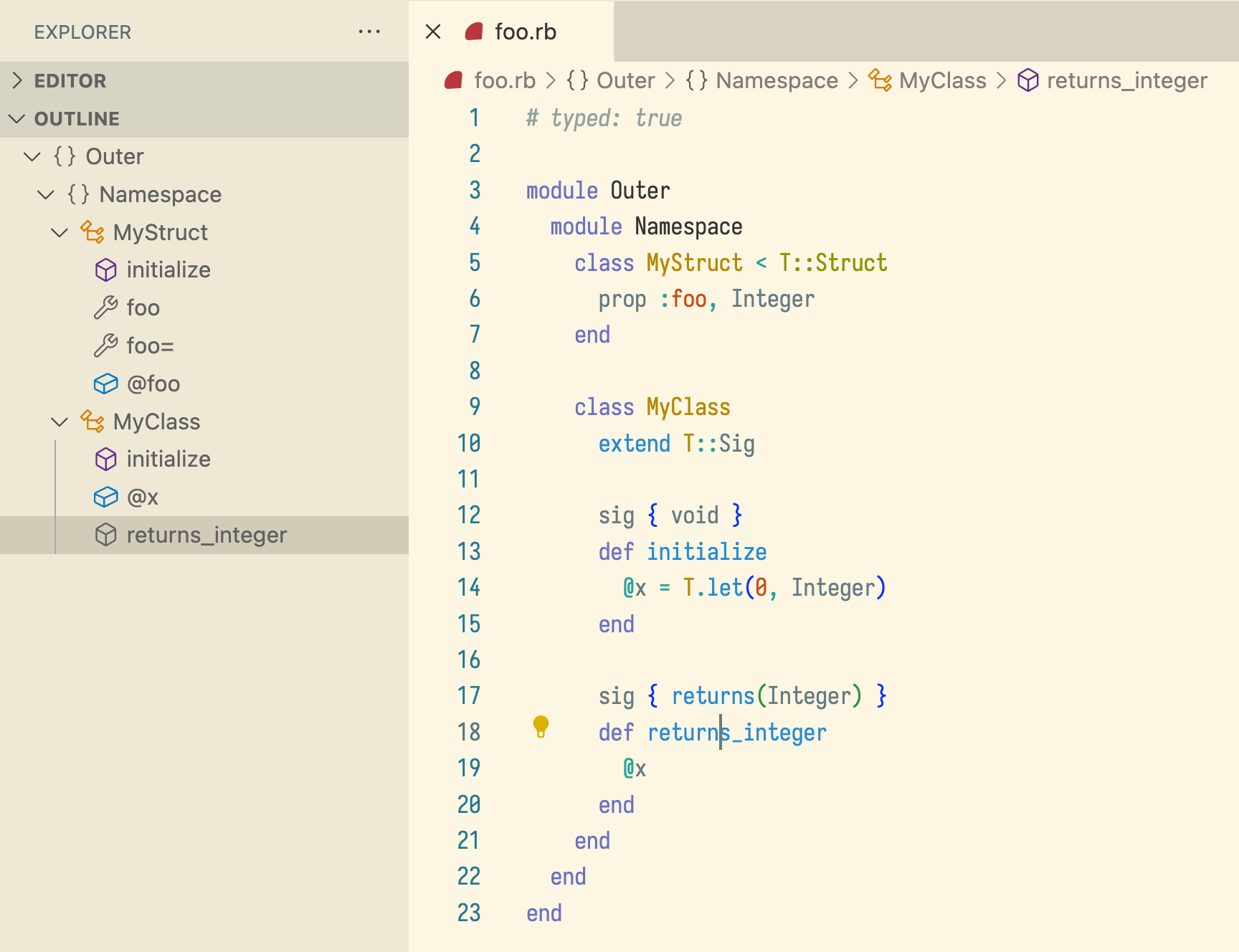
Another example: this is what we see after pressing ⇧⌘O to bring up the Go to Symbol interface, indicated by the @ as the start of the line:
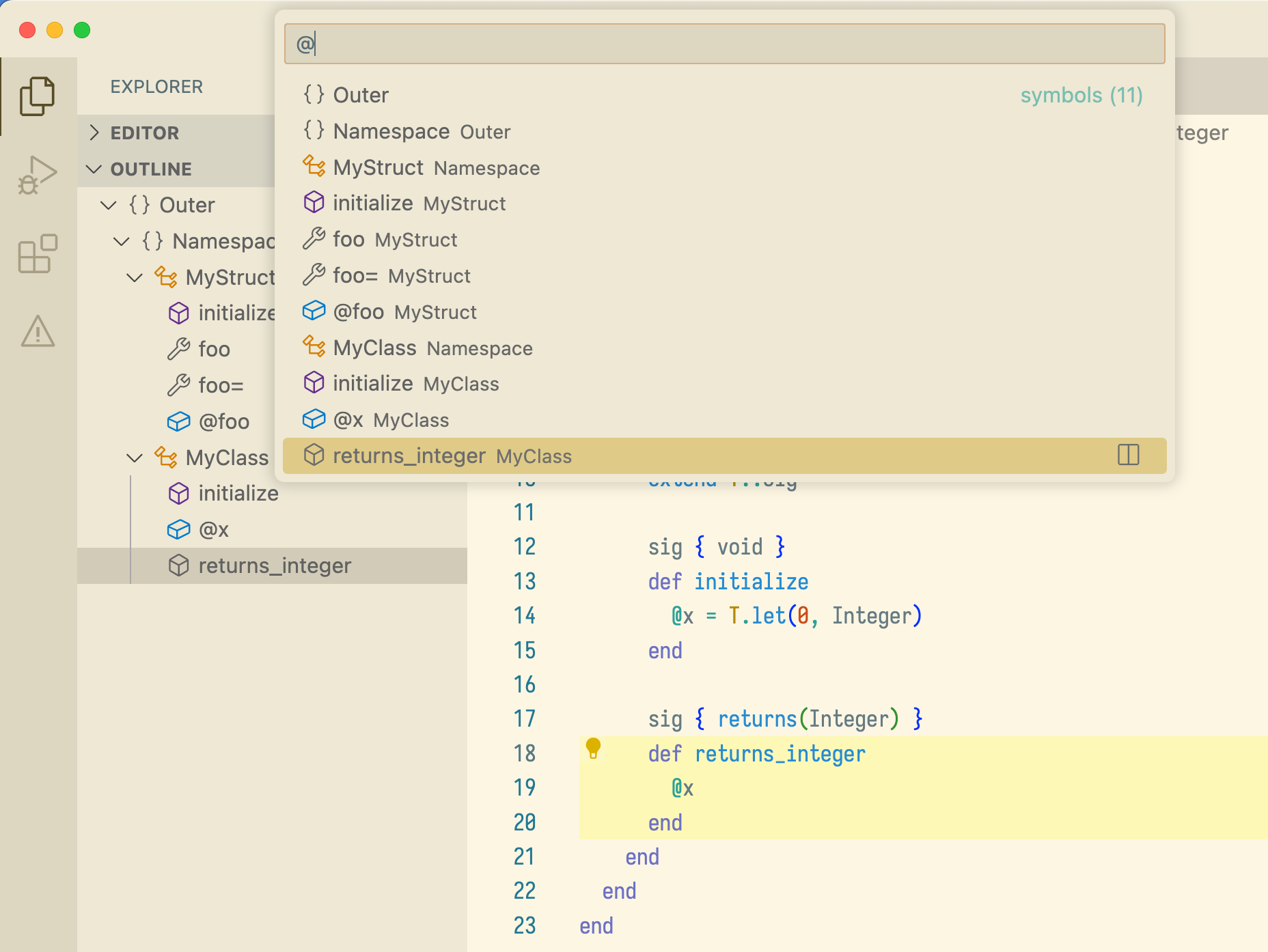
VS Code Symbol Icons
The icons used to show document symbols are the same as the icons used in completion results. Read the VS Code docs to learn what the icons mean, or see this chart:
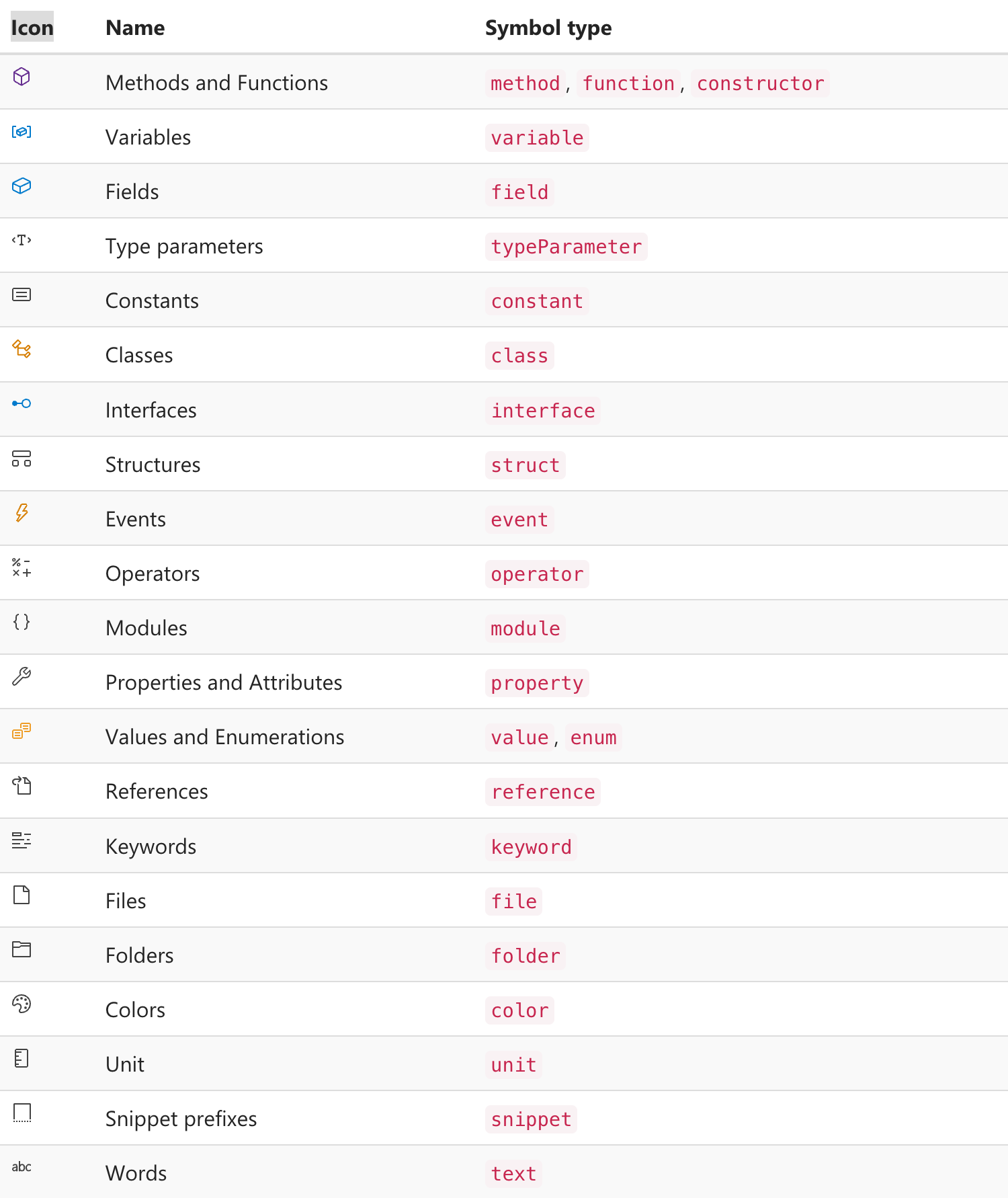
Other language clients may use different icons to represent the symbol kinds.
Outlines in Test Files
As a side effect of how Sorbet models describe- and it-style tests, the document outline can be used to navigate tests defined in a file:
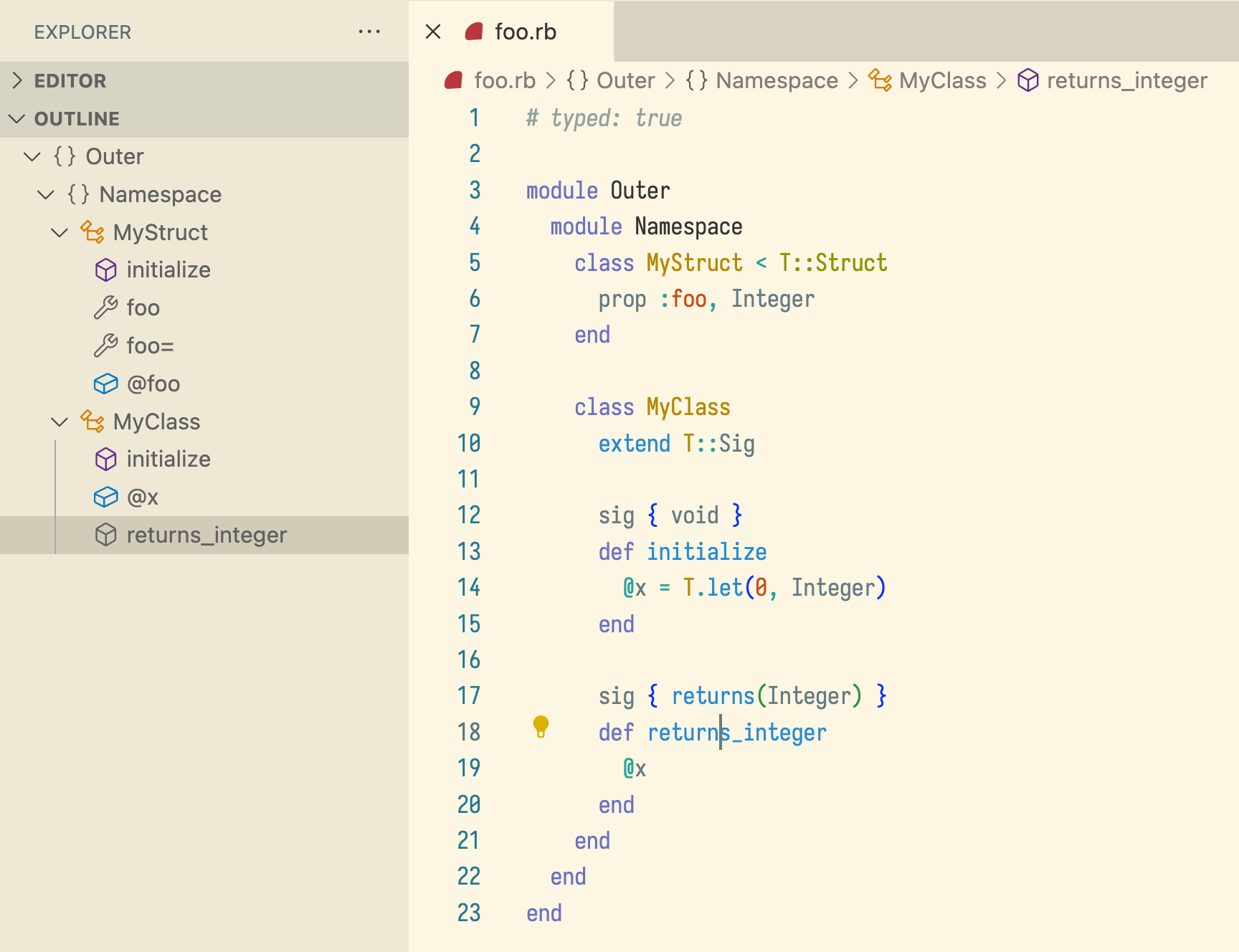
Notice how the describe blocks appear as if they were classes and the it blocks appear as if they are methods. This can also be useful with Go to Symbol to jump to a test defined in the current file.
