Automatically suggesting method signatures
In general, Sorbet does not attempt to infer parameter and return types for method methods without method signatures.
(For further context, see Why does Sorbet sometimes need type annotations?.)
However, Sorbet has best effort support for suggesting method signatures that the user may want to insert into the codebase. By best effort we mean that sometimes Sorbet will fail to infer any useful types. Despite limitations, Sorbet is able to suggest signatures in many cases. There are two main ways to get Sorbet to suggest a signature for a method.
Quickfix code actions in # typed: strict or higher
It’s an error in a # typed: strict file to have a method without a signature. When reporting these errors, Sorbet runs its signature suggestion logic to attempt to provide an autocorrect.
In editors, these autocorrects are surfaced as quickfix code actions. Different language clients have different ways to apply these code actions, but in VS Code they are surfaced either by clicking on the 💡 lightbulb icon, or by pressing Ctrl + . (or Cmd + ., depending on your platform).
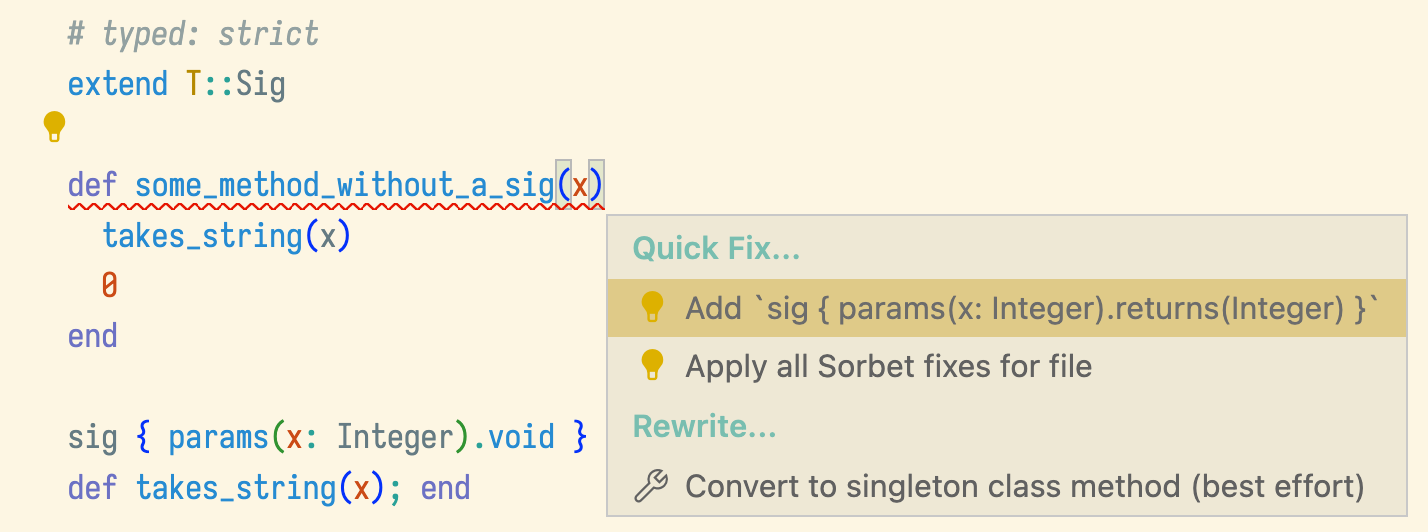
However, if Sorbet’s suggested signature is composed entirely of T.untyped, it does not generate an autocorrect nor a quickfix (unless running with the --suggest-unsafe flag). This is to avoid accidentally desensitizing T.untyped for new users of Sorbet.
When this is the case, the only remaining option is to use completion item snippets.
Completion item snippets in # typed: true or higher
When generating autocompletion items, Sorbet notices when it’s autocompleting a call to the sig method, and attaches a snippet to the signature with a suggested sig:
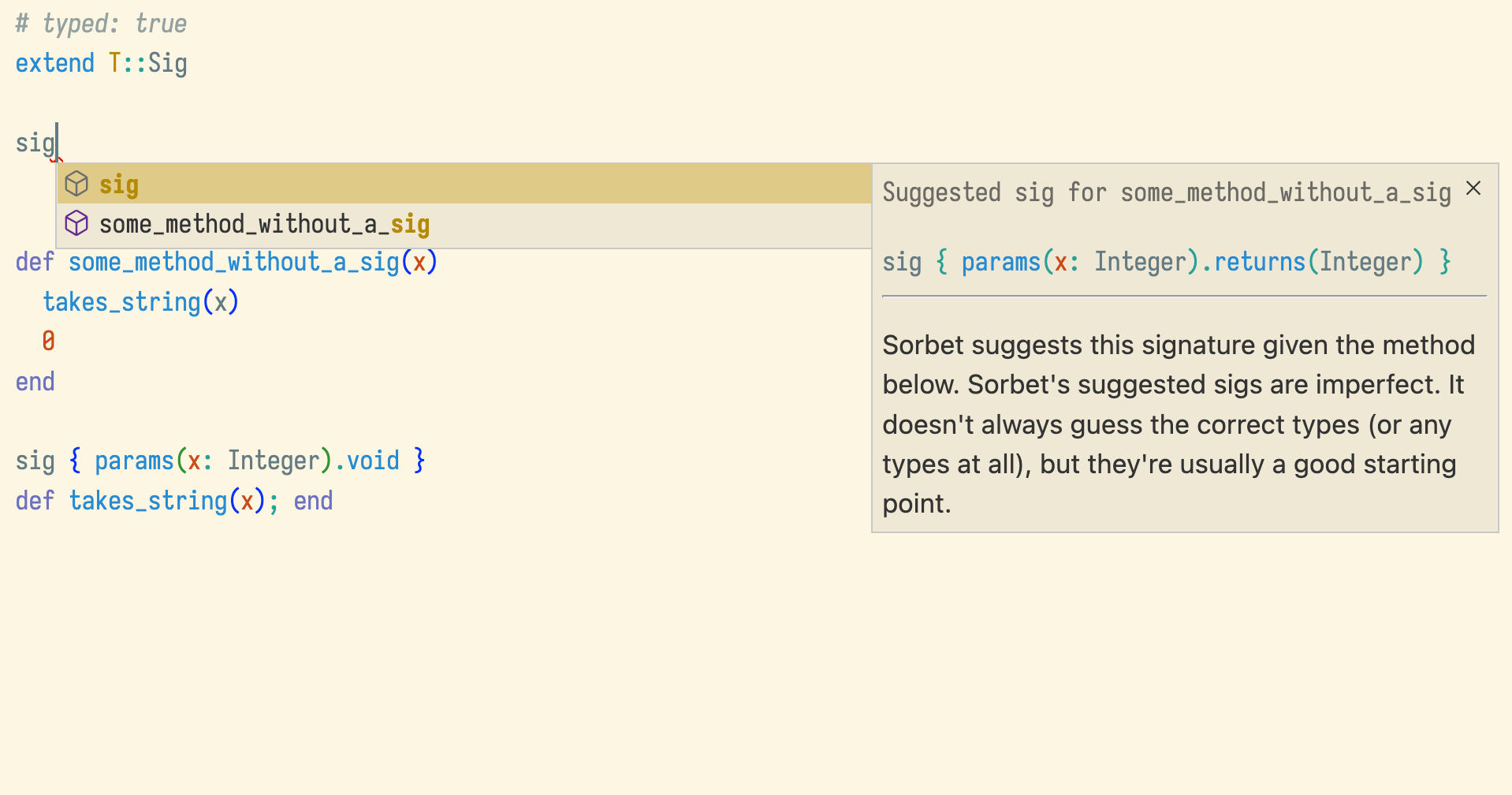
These suggestions apply anywhere that method name completion works (namely: # typed: true or higher files), so it doesn’t require that there already be an error for a method lacking a signature.
In VS Code and other clients with snippet support, the snippet will have custom tab stops. This allows pressing TAB to cycle through the placeholder types in the suggested signature to fill in a proper type for each placeholder:
Suggesting signatures in bulk
Adding signatures to a codebase in bulk is tricky, because Sorbet does not always suggest a suitable signature, and because adding a signature can cause type errors to appear elsewhere.
For the brave, some options that can be useful for adding signatures in bulk are documented in the Command Line Reference doc, including:
--typed <level>and--typed-override <file.yaml>- Docs link
- These flags are useful to temporarily override the sigil of a file. Using these flags to upgrade files to
# typed: strictwill mean that Sorbet’s built in “This method does not have a sig” errors will appear, with autocorrects attached
--autocorrectand--isolate-error-code <code>- Optionally:
--suggest-unsafe- Docs link
- This option
In summary:
srb tc --typed=strict --isolate-error-code=7017 --autocorrect
# or, if it's okay to have entirely `T.untyped` signatures:
srb tc --typed=strict --isolate-error-code=7017 --autocorrect --suggest-unsafe
Note: while this should generate syntactically valid code, it will likely cause many new errors which require manual or semi-automated intervention.
For more tips on running large codemods, see this blog post.
