Feature support by strictness level
Some of Sorbet’s LSP features will not work in # typed: false files (also, no LSP features will work in # typed: ignore files).
Type inference: # typed: false vs # typed: true
All LSP features which rely on type inference will not work in # typed: false files.
Recall from Enabling Static Checks the primary function of a # typed: sigil is to control which errors are reported and which are silenced. Sorbet still processes # typed: false files, but it silences some (not all) errors detected in those files.
The biggest class of errors silenced at # typed: false are those relating to type inference: the process of inferring types for local variables and checking that arguments provided at a method call site match the method’s declared parameter types.
Since all type inference-related errors are silenced at # typed: false, Sorbet does not run type inference over # typed: false files at all. It’s not that Sorbet makes an attempt to infer types for local variables and then refrains from reporting those errors: it does not run inference on these files at all.
Support by LSP feature
Most LSP features, like Hover, Go to Definition, Find All References, etc. have only partial support in # typed: false files because they rely on type inference (see the previous section).
In particular, these features require using type inference to figure out what’s under the cursor:
- Hover (
textDocument/hover) - Go to Definition (
textDocument/definition) - Go to Type Definition (
textDocument/typeDefinition) - Go to Implementation (
textDocument/implementation) - Autocompletion (
textDocument/complete) - Signature Help (
textDocument/signatureHelp) - Document Highlight (
textDocument/documentHighlight)
These features require type inference to figure out what’s under under the cursor and where that thing is referenced throughout the codebase:
- Find All References (
textDocument/references) - Rename Symbol (
textDocument/rename)
In # typed: false files, whether these features will work or be degraded depends on what Ruby construct is under the cursor. The following table summarizes what to expect to work in # typed: false files, by Ruby language feature.
| Ruby feature under cursor | Works in # typed: false |
|---|---|
class/module definition | ✅ |
| left side of constant assignment | ✅ |
| constant reference | ✅ |
| method definition | ✅ |
| left side of instance/class variable definition | ✅ |
| instance/class variable usage | ✅† |
| method call | ❌ |
| local variable assignment | ❌ |
| local variable usage | ❌ |
†: Only if the instance or class variable at the cursor is defined. Sorbet only requires these variables to be defined in # typed: strict files or above, so it’s possible that there will be no results because Sorbet has silenced an error complaining that it could not find the definition matching an instance or class variable usage.
The "Works in # typed: false" column describes whether to expect LSP features like Hover to work. For example, from the table we can infer that hovering over a constant literal in a # typed: false file will show information about that constant, but that hovering over a local variable will not.
But for that second set of requests (e.g., Find All References and Rename Symbol), the "Works in # typed: false" column indicates whether the results will include usages in # typed: false files (in addition to whatever was under the cursor initiating the request). For example, Find All References on a constant literal will find all usages of the constant, even references in # typed: false files. But Find All References on a method definition will only find calls to that method in # typed: true or higher files.
Why choose to disable certain editor features?
An alternative to disabling things like Hover and Go to Definition in # typed: false files would be to turn those features on, but make it clear that the results are “best effort,” because silenced type errors have gotten in the way of accurately knowing what’s under the cursor.
Choosing to disable these LSP features is intentional, for two main reasons:
We do not want to train people to expect incorrect results from Sorbet. It can be hard to know when to expect an accurate result vs when to expect a “best effort” result.
Consistently inaccurate results with Sorbet erodes trust in Sorbet, especially for new Sorbet users where much of the codebase is not yet
# typed: true.We want to encourage people to upgrade their files from
# typed: falseto# typed: true. Disabling LSP features in# typed: falsefiles provides a reminder and a nudge that upgrading from# typed: falseto# typed: trueis a good idea.Upgrading the file to
# typed: trueallows both catching type errors introduced by future edits and turning on editor features, which aligns short- and long-term incentives.
# typed: false nudges
To make it clear when LSP features have been disabled, Sorbet usually shows some sort of nudge.
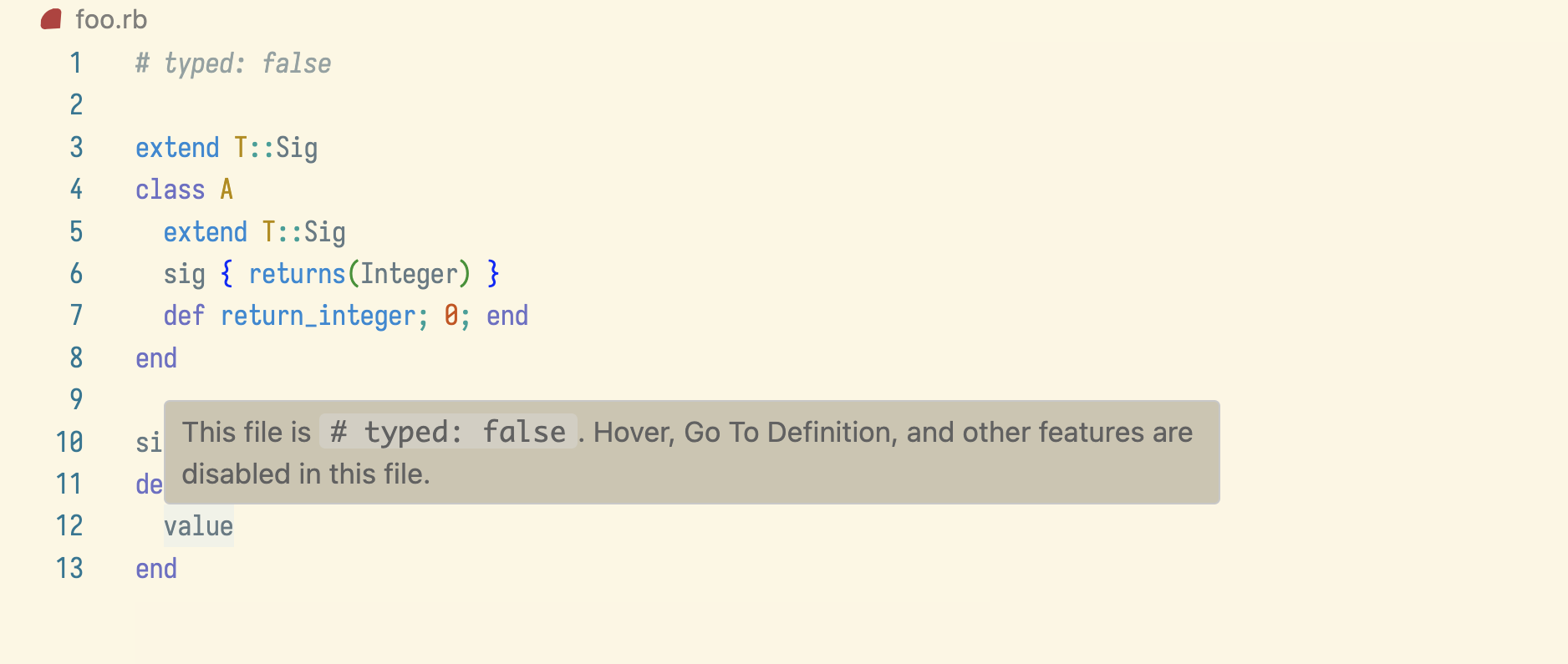 The message shown when hovering over a local variable in a
The message shown when hovering over a local variable in a # typed: false file.
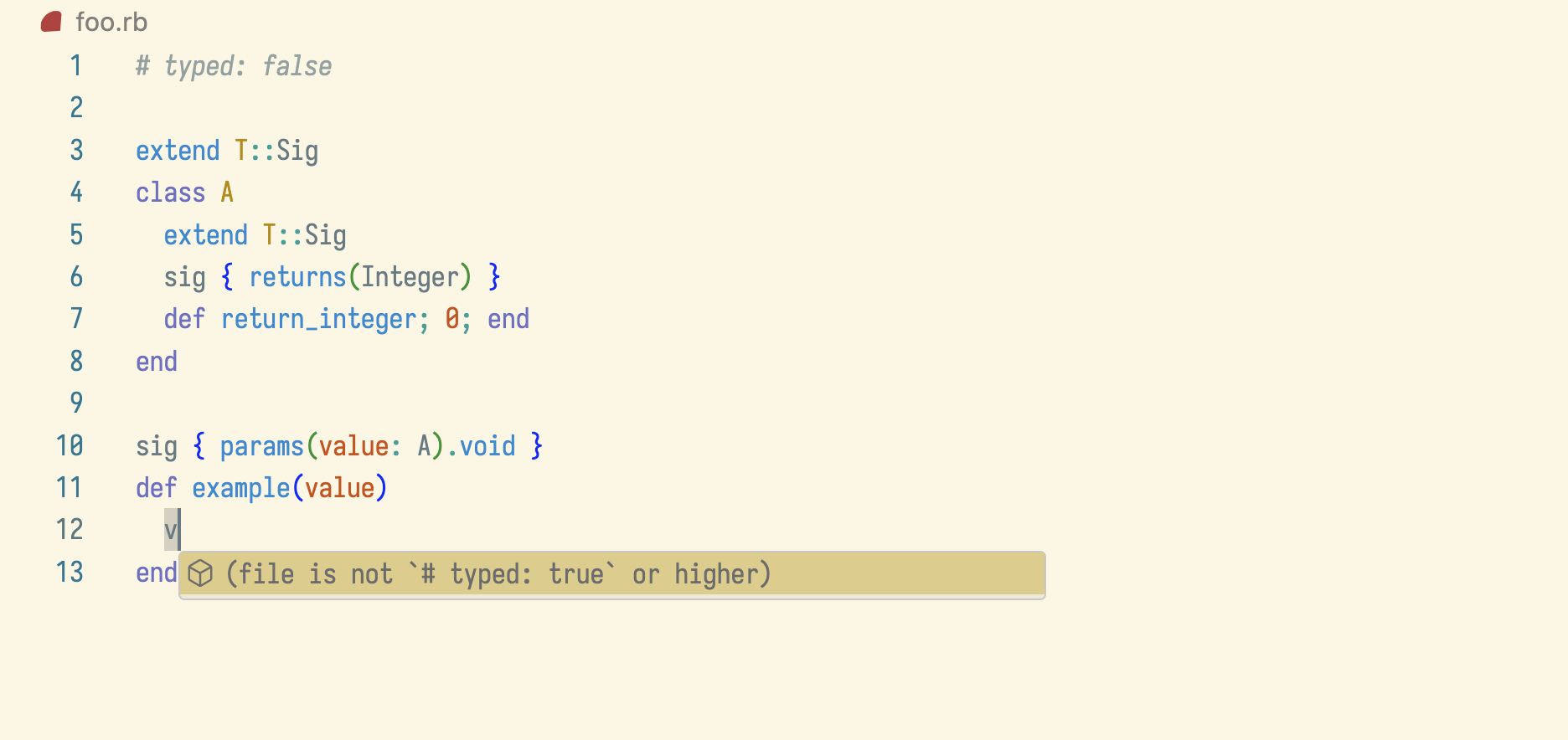 An empty completion item when typing the name of a local variable in a
An empty completion item when typing the name of a local variable in a # typed: false file.
Disable autocompletion nudges in # typed: false files
These nudges (for autocompletion specifically) can be disabled.
In VS Code, either:
Use the
Sorbet: Toggle the auto-complete nudge in `typed: false` filescommand from the command pallet.Set the
sorbet.typedFalseCompletionNudgessetting tofalsein the VS Code preferences. This changes the default setting–changing the value with the above “Toggle” command will override the value in the preferences.
In other LSP clients, either:
Set the
enableTypedFalseCompletionNudgesproperty tofalsein theinitializerequest.Send a
workspace/didChangeConfigurationnotification to the server which includes theenableTypedFalseCompletionNudgesproperty.
