Documentation Comments
Sorbet’s language server has rudimentary support for displaying documentation comments in various parts of the editor experience.
For example, hovering over things shows documentation associated with the definition:
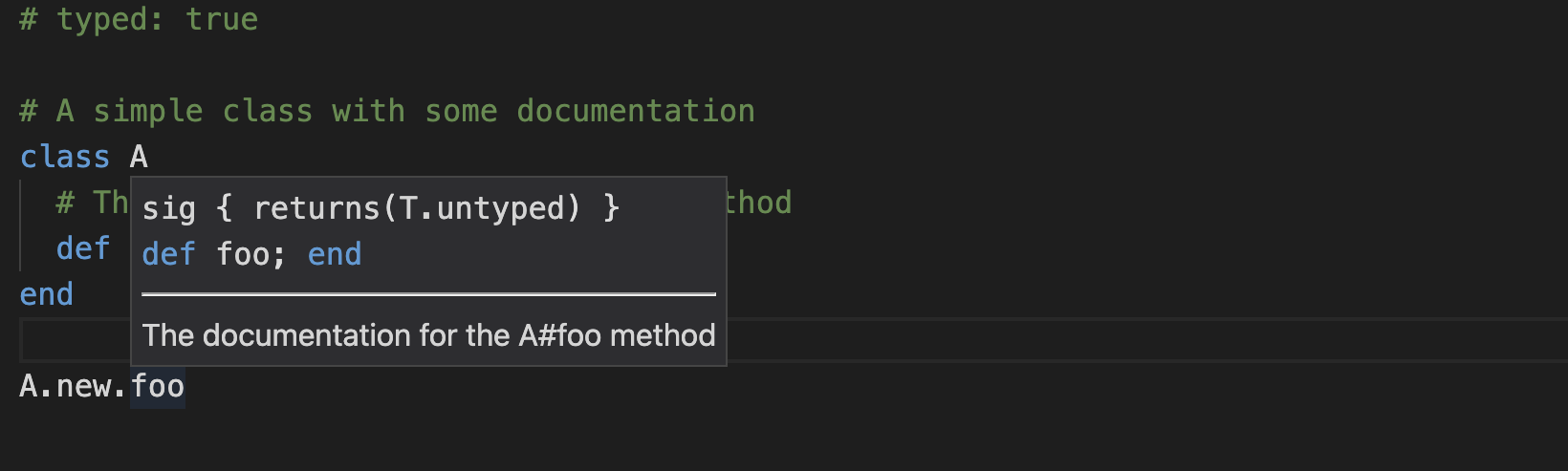
Autocompletion results include documentation for the completion item:
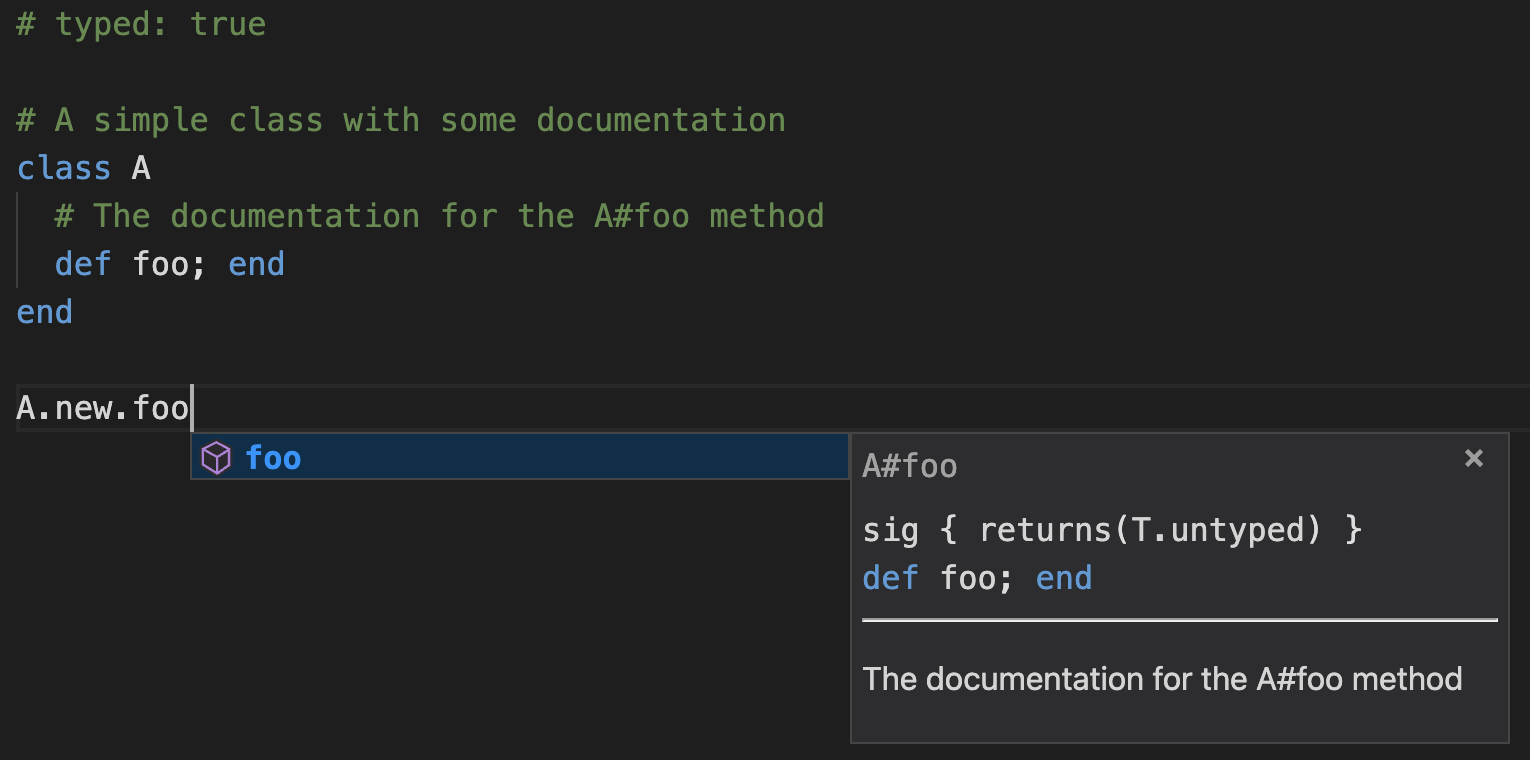
Adding documentation
There is no special syntax for defining documentation comments: Sorbet assumes that any Ruby comment immediately before a definition is that definition’s documentation comment:
# typed: true
# A simple class with some documentation
class A
# The documentation for the A#foo method
def foo; end
end
A.new.foo
To document a method with a signature, put the documentation comment above the signature:
# This is the documentation
sig { void }
def foo; end
This works for constants as well:
# Documentation for X
X = 42
It also works for instance variables, as long as they’ve been declared (or had their type inferred):
class A
def initialize
# Documentation for @foo
@foo = T.let(0, Integer)
end
end
Markdown support
Sorbet’s language server will send documentation in Markdown format if the language client declares that it supports Markdown (in the contentFormat of HoverClientCapabilities and the documentationFormat of CompletionClientCapabilities in the Language Server Protocol). VS Code declares that it supports Markdown without configuration required from the user, but other language clients may require special configuration.
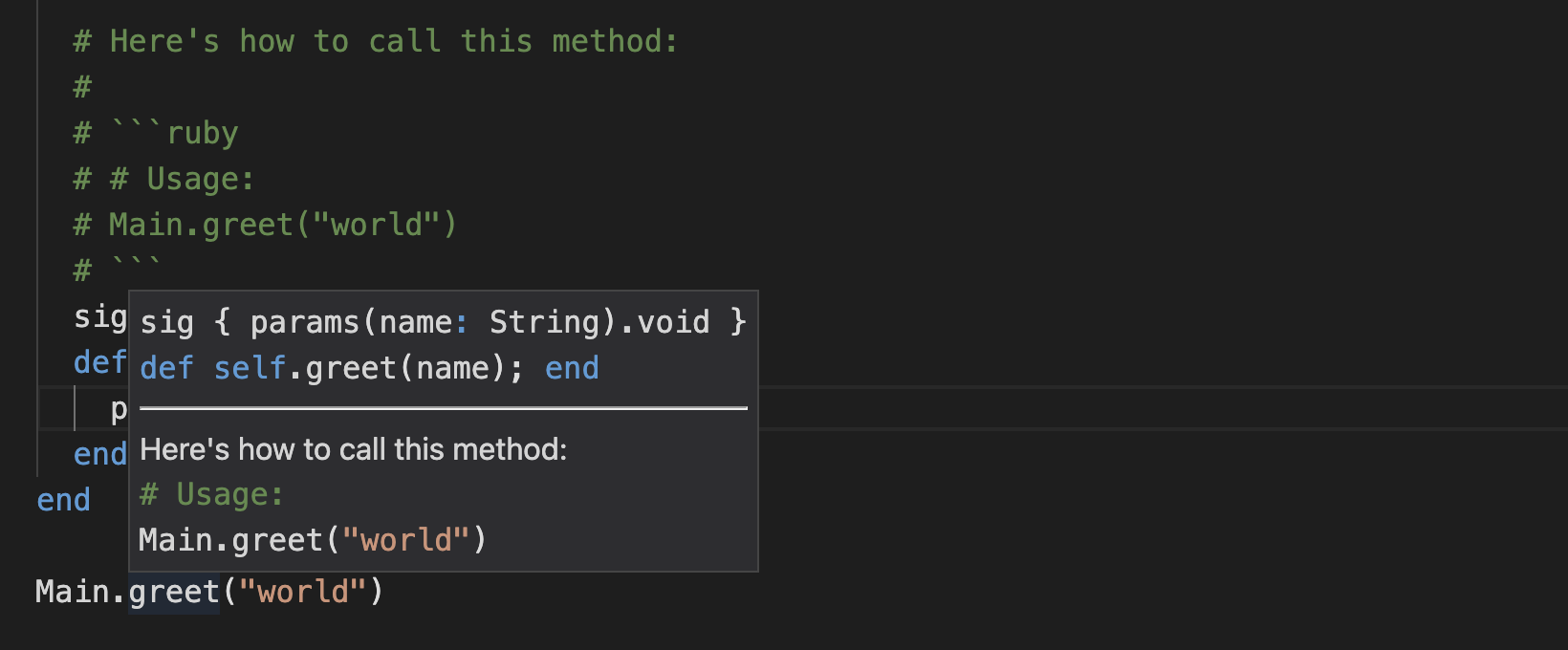
Markdown support in documentation comments is especially useful for displaying examples of usage in code blocks, like seen above.
Documenting method parameters
At the moment, Sorbet does not support documenting individual method parameters. Instead, we recommend documenting parameters in a method’s documentation comment with the @param annotation.
# @param name Who to greet
sig { params(name: String).void }
def self.greet(name)
puts("Hello, #{name}!")
end
Sorbet can generate a YARD snippet with @param and @return attributes for a method, so you don’t have to type them all manually:
Typing ##<TAB> will accept a completion item from Sorbet which inserts a YARD comment snippet.
See the Autocompletion docs for more information.
How Sorbet finds documentation comments
Sorbet tracks the locations of all definitions in a codebase.
To find a definition’s documentation comment, it looks for a Ruby comment on the line immediately before a definition. Note: a blank line between a comment and a definition instructs Sorbet to not treat that comment as documentation for the following definition.
# This is NOT a documentation comment: it's just a normal comment in the file.
# It's not documentation because there's a blank line between this comment and
# the following definition.
def foo; end
# This comment IS a documentation comment, because there is no blank line.
def bar; end
It doesn’t matter whether the doc comment comes before or after a sig:
sig { void }
# This comment IS a documentation comment, even though it's in the middle
def foo; end
(But the same “no blank line between comment and def” logic applies.)
If something is defined in multiple files, for example once in a Ruby source file and once in an RBI file, or a namespace which is reopened in multiple files, Sorbet searches all of these known locations for a documentation comment, and shows all that it finds.
# -- file.rb --
# Documentation for A, comment 1
class A; end
# -- file.rbi --
# Documentation for A, comment 2
class A; end
Note: For performance, Sorbet only stores one location of a definition per file. If something is defined multiple times within the same file, the last location generally wins (and thus, only the last location of a definition within a file will be searched for a documentation comment).
